Save Your Grid (5 min)
So far we have done a lot of preparatory work and have yet to see the power of the computer at work. That comes in the next lesson where we will create totals and work out averages. We will, however, need the grid again so it is now time to save your work. Follow these steps.
- Select the green ‘File’ tab from the top left hand side of the
Excel program.
- Select ‘Save As’. (See Fig 1)
- In the window that opens look for the ‘File name’ field towards the bottom of the window and replace the text ‘Book1’ with this text, AndrewEnterpriseGrid (use your name not mine).
- Click on the ‘Save’ button located in the bottom right hand
sideof the window.
Great! It’s done. You have saved your spread sheet.