 |
 |
 |
 |
 |
 |
 |
![]() Continued
Continued
Work Sheet: A worksheet is a single page or sheet in an Excel spread sheet. By default, there are three worksheets per file. Switching between worksheets is done by clicking on the sheet tab at the bottom of the screen.
(About.com: http://spreadsheets.about.com/od/uvw/g/worksheet_def.htm)
Operators: A mathematical operator is the symbol or sign that represents an arithmetic operation in an Excel spreadsheet formula. The mathematical operators used in Excel formulas are similar to the ones we use in math class: Subtraction - minus sign ( - ), Addition - plus sign ( + ), Division - forward slash (/ ), Multiplication - asterisk (* ), Exponentiation - caret (^ ).
(About.com: http://spreadsheets.about.com/od/glossary/g/math_operator.htm)
BODMAS: In mathematics and computer programming, the order of operations (more formally precedence rule) is a rule used to unambiguously clarify which procedures should be performed first in a given mathematical expression. For example, in mathematics and most computer languages multiplication is done first; in the expression 2 + 3 × 4, the correct answer is 14. Parentheses, which have their own rules, may be used to avoid confusion, thus the above expression may also be rendered 2 + (3 × 4).
(Wikipedia: http://en.wikipedia.org/wiki/BODMAS)