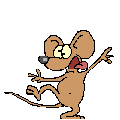
Return to Computer training tutorials Copyright and use: Mouserobics is best displayed at 800 x 600. The following is written permission to:
Chris Rippel |
Welcome to Mouserobics!Click the underlined two below. Here is how
|
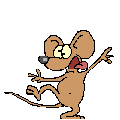
Return to Computer training tutorials Copyright and use: Mouserobics is best displayed at 800 x 600. The following is written permission to:
Chris Rippel |
Welcome to Mouserobics!Click the underlined two below. Here is how
|